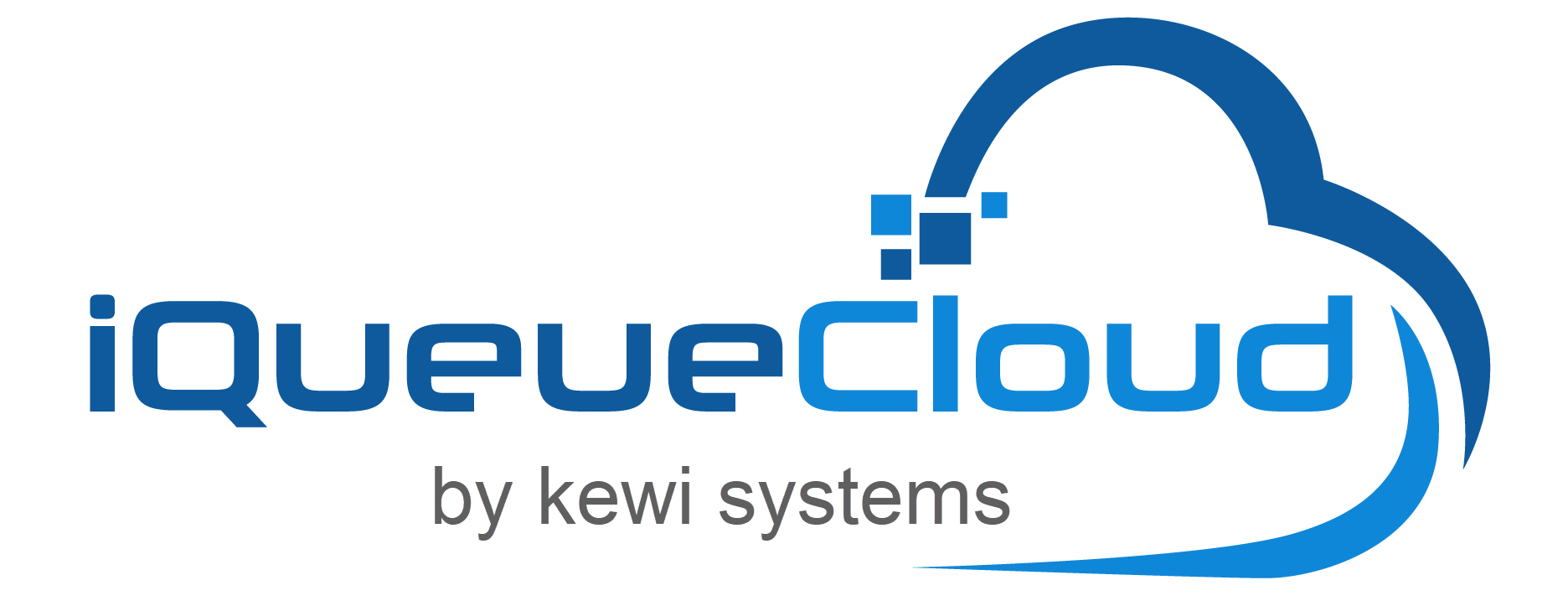
Step By Step...
World Class Process Documentation, Delivery and Tracking
Capture and Repeat Processes that work
Find and Fix Processes that don't work
Turn Process Metrics into Action

Plan The Work...
Work The Plan...
When success depends on getting it right, time after time, you need a tool to help you get there. iQueueCloud
is built from the ground up to help you get control of the processes that define your business.
What are we working on today?
What are we working on today?
- Assembly/Repair & Overhaul
- Manufacturing
- Maintenance & Workorders
- IT Release/Change Management
- Training
- Safety
- Comprehensive Knowledge Base
- Policies & Procedures
Don't let our list limit you. Any process. Any complexity. One source for the right information every time
you need it.

Clarity is Quality...
Untangle Information Chaos
Capture and communicate even the most complex ideas and processes using your favorite tools and media types.

The iQueueCloud presentation technology provides a simple, clean, distraction-free user experience that cuts through
chaos and boosts quality.

More Than Data...
Turning Data Into Information


Pricing...
Can You Afford Not To?
iQueueCloud pricing is based on two factors: User Licenses and Storage. In order to make iQueueCloud accessible to a wide
variety of businesses, we offer a banded User License model that allows you to subscribe for the number licenses you need at
any given time. You can always add or remove licenses and storage as your needs change.
User License Bands
1 to 10
$14.99/month/license
11 to 20
$12.99/month/license
21 to 50
$11.49/month/license
51+
$9.99/month/license
Storage
Your iQueueCloud account includes 2GB of storage space with no additional fees. You may add to this in 1GB blocks
at a cost of $0.50/GB/month.
Sales Tax
iQueueCloud is a SaaS (Software as a Service) model and subscription fees are subject to Sales Tax in most US
jurisdictions. Sales Tax will be calculated on the renewal page based on your location.

Frequently Asked Questions
iQueue uses the HTTPS protocol (the same technology that protects your data when you pay for things online) to encrypt data as it moves between
your computer and ours. Further, the data at rest (in the database), is also encrypted. The data is also backed up and Geo-Located to assure
availability and recovery. Your data is as safe as we can make it!
YES! Please do! When you
register, you can test it out for 30 days with
no obligations and no credit card required. Use the Help Center resources (videos and documentation) to get you started and send us any questions
you might have.
NEVER! iQueue Cloud is not in the business of selling advertising or information. Any information saved on this site, stays on this site.
Your subscription fee is our revenue stream... and there is no other.
Users in your Organization with the System Administrator or Organization Administrator role will have access to the
Organization Management and Renewal pages.
iQueueCloud is a "pre-pay" subscription and you can cancel any time by not renewing when we nag you that payment is due.
Contact Us
iQueueCloudAdmin@kewisystems.net
Kewi Systems
18291 N Pima Road, Ste 110-278
Scottsdale, AZ 85255
copyright 2023-2026 kewi systems llc
